Integration in the BC-Standard
SkyMinder2Dynamics extends the Business Central standard with additional fields and ActionItems. Furthermore, the role center has been extended by the Credit Solution section.
Role center
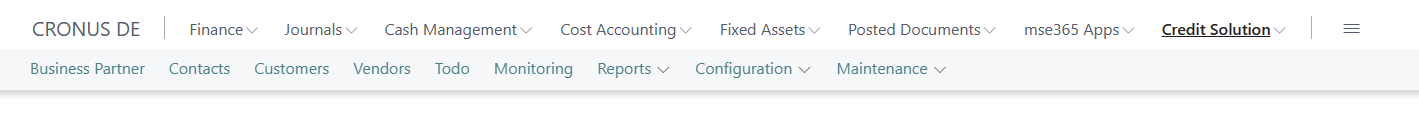
To access the CreditSolution2Dynamics role center extension go to My Settings and choose the role Accountant. In the top bar of Business Central a Credit Solution section appears. This section gathers most of the lists and cards in which SkyMinder2Dynamics is integrated or that are exclusive to SkyMinder2Dynamics. User with the Credit Solution User permission set can not access the Maintenance and Configuration tab.
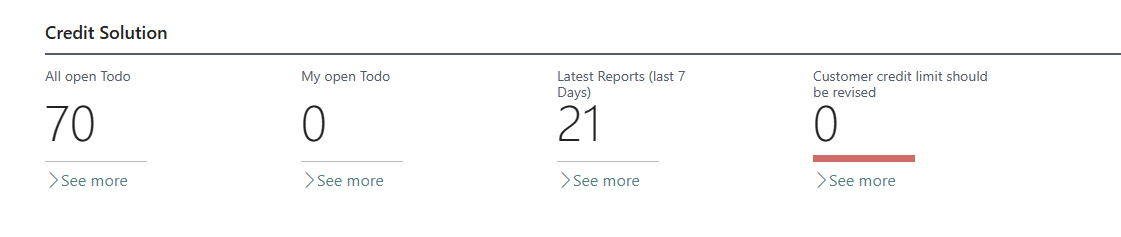
Furthermore CreditSolution2Dynamics extends the role center with four new tiles, that are placed under the tab Credit Solution .
- All open Todo: Shows how many open todo are available. If you click on the tile the Credit Solution Todo list will be opened with a filter on open todo.
- My open Todo: Shows how many open todo are assigned to the logged in user. If you click on the tile, the Credit Solution Todo list will be opened with filters set on open todo and the ID of the user.
- Latest Reports: Shows the amount of reports that were obtained in the last 7 days. If you click on the tile a report list with the reports in the given time period is shown.
- Customer credit limit should be revised: Shows the amount of customers where the credit limit of the last report is higher than the credit limit in the field Credit Limit (LCY) of the customer. If customers need revision and you click on the tile a customer list with the specific customers will be opened.
Standard page extensions (list + card)
The following lists and cards are extended:
- Customer list and card
- Vendor list and card
- Contact list and card
- Sales order list and card
- Sales quote list and card
- Opportunity list and card
- Extensions for contact, customer and vendor are analogous.
Columns SkyMinder2Dynamics
SkyMinder2Dynamics adds six columns to the above-mentioned contact, customer and vendor lists. These are a subset of the fields from the SkyMinder2Dynamics tab, which will be discussed in the following chapter.
SkyMinder2Dynamics tab
SkyMinder2Dynamics adds a tab to the above-mentioned contact, customer and vendor cards.
General:
| Fields | Description |
|---|---|
| Business Partner No. | Internal identification number of the company. Pulled from the setup number series |
| Active order | Shows the last, still active or not yet delivered, order. A click on [...] opens the ordered report. |
Business Partner Connections:
| Fields | Description |
|---|---|
| Contact | Displays the Contact No. of the linked contact, if it is available. A click on [...] opens the corresponding contact card. |
| Customer | Displays the customer no. of the linked customer, if it is available. A click on [...] opens the corresponding customer card. |
| Vendor | Displays the vendor no. of the linked vendor, if it is available. A click on [...] opens the corresponding vendor card. |
Last Report:
| Fields | Description |
|---|---|
| Status | Shows whether there is already a report in the system for this company. |
| Company Status | Shows the status of the company. Options are: Active (Active Company), Inactive (Inactive existing company), In Closure (Company in liquidation, closing company), Out Of Business (Dissolved company), Unknown (Unknown company status), Other (Status not included in other categories) |
| Report No. | Displays the report no. of the last delivered report . A click on [...] opens the corresponding report card. |
| Service | Indicates from which service the last report originated. |
| Provider | Indicates which provider delivered the last report. |
| Product | Displays the report type of the last report. |
| Created | Indicates when the report was ordered. |
Rating
| Fields | Description |
|---|---|
| SkyMinder (normalized) | Shows the creditworthiness index of the last report normalized by CRIF (1 to 5, integer). The best score is a 1. |
| Provider Rating | Displays the creditworthiness index assigned by the provider in the last report (for German companies, according to school grades from 1.0 to 6.0). The field name changes according to the delivered report. |
| Semaphore | Indicates the creditworthiness of a business partner. The semaphore can be green(great creditworthiness), yellow(moderate creditworthiness), red(bad creditworthiness) and grey(no available data). |
SkyMinder Monitoring
| Fields | Description |
|---|---|
| Status | Displays wether a monitoring is currently active or inactive. |
| Level of Service | Shows which monitoring option was ordered. The options are Full Monitoring, Alert or Planned Revision |
| Frequency | Shows how often a monitoring update is delivered. This field is only relevant for Planned Revision |
| Registration Date | Indicates the starting Date of the monitoring. |
| Renewal Date | Indicates when the monitoring will be extended. For more Information ask your CRIF partner. |
Todo Count
| Fields | Description |
|---|---|
| All Todo | Shows the total amount of active, in progress, ignored and solved todo for a business partner. |
| Open Todo | Show only the todo with the status open. |
| My Open Todo | Shows only the todo with the status open that are assigned to the current user. |